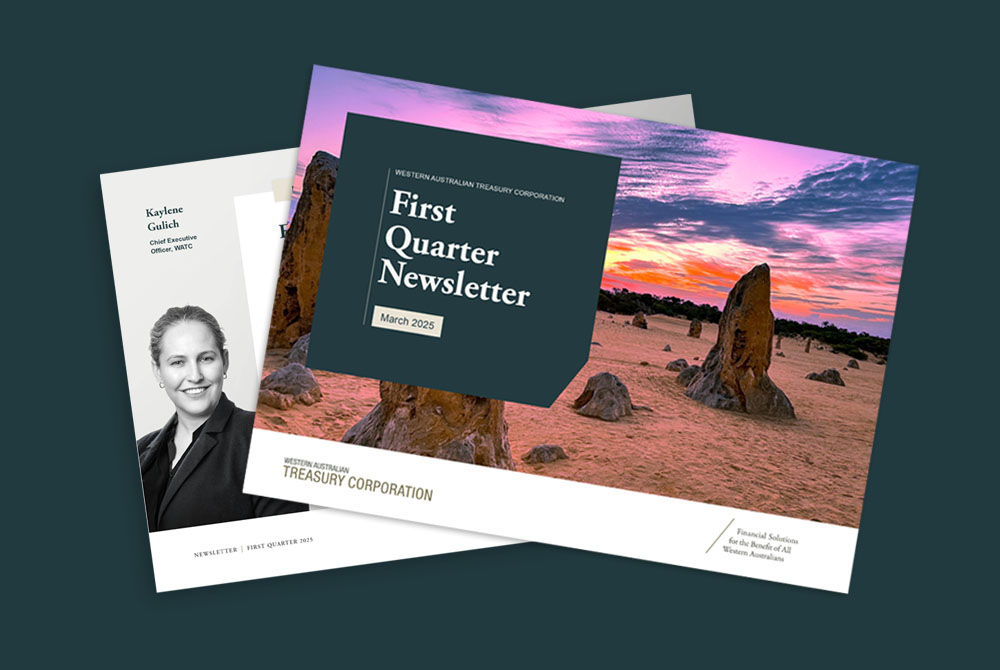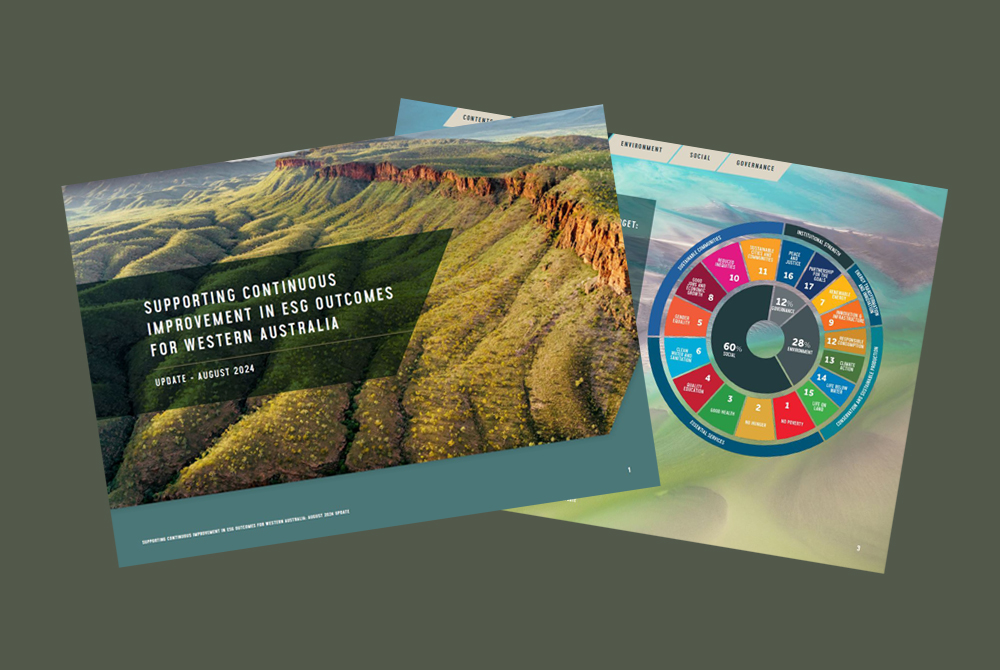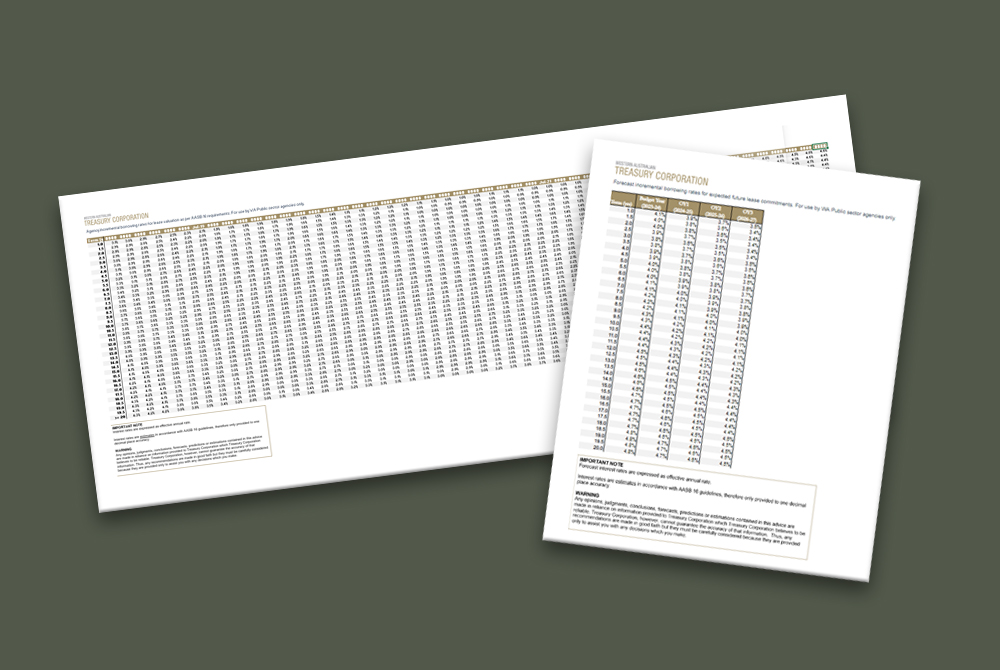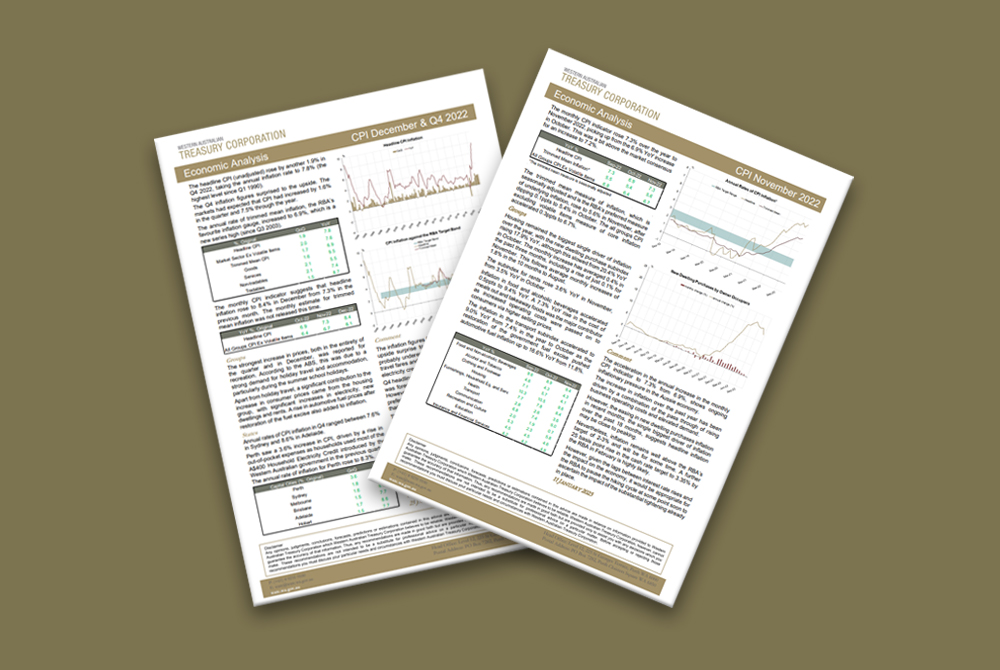WATC is committed to delivering an accessible user experience. This website has been designed to be as accessible to as many users as possible, including:
- people with disabilities who may use assistive technologies
- those with slower internet connections
- rural and regional users
- those with tablets and mobile phones.
The accessibility features available on this site include:
- instructions for resizing text
- instructions for printing pages
- a list of software plug-ins users may require to view the content
- responsive design that changes the display layout based on the viewing platform screen size and orientation.
Please note that documents provided on the website can also be provided in other formats. Please contact us to request alternate document formats.
Text Resizing
You can make the website larger or smaller by using the zoom feature of your website browser. Ctrl + or Ctrl – will also increase/decrease the screen size.
Printing a Webpage
All pages on this website can be printed, using the ‘Print’ feature of your website browser. Ctrl P will also open the print dialogue box.
Plug-ins Requirements
The following is a list of software that you may need to read the documents and files on this web site:
PDF Documents: Adobe Acrobat Reader
Microsoft Excel Documents – Excel Office Online, or Apache OpenOffice
Banner image top - Bremer beach, Bremer Bay. Image courtesy of Tourism Western Australia.